







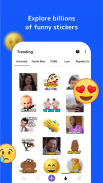

Descrizione di Sticker Maker
Design amazing stickers yourselves using this free WhatsApp sticker maker app.
Creating your stickers is easy with our sticker studio - select an image, add decorations or text, save it and add it to WhatsApp.
Top features in Sticker Creator for WhatsApp
✂️ Erase image background with free hand crop and background eraser tool
👌 Add text to stickers with custom fonts and colors
🤪 Funny decorations like beards, spectacles, hats & more
🥡 Create any number of sticker packs. Maximum 30 stickers in one pack
🤖 Easy to use sticker editing app with photo editor
👻 Make fun of your friends with sticker meme generator
How to use the Sticker Maker for WhatsApp
1. Use the Create New button and choose an image from camera, gallery or files (camera and photo storage permissions are required)
2. Once an image is chosen, you can crop, rotate or flip it if required. Use square crop and select the full image if needed. Click Crop when done
3. To erase background from the photo, click Eraser. Touch and move the eraser as needed and then click Save
4. Use the Move tool to move or resize the photo
5. To add funny elements like spectacles, beards and hats, click Decorations
6. Use the Text option to write anything on the sticker. Change font or color to make it look good
7. Add emojis to the sticker from Emoji page
8. With the Brush tool, you can draw anything on the sticker
9. Use the Undo or Redo buttons if you make mistakes
10. Click Save when you're done with the design
11. Click the + plus button to add more stickers to a sticker pack. Choose a name for your pack and click Save
12. Add this personal sticker pack to WhatsApp with the Add to WhatsApp button.
Remove ads by choosing Premium
To remove all advertisements from the app and to support the developers, click the Crown icon or Remove Ads from menu and choose Get Premium.
Create stickers for WhatsApp
Stickify Maker integrates with WhatsApp and can add your stickers in WhatsApp's stickers section. Create your own WhatsApp sticker collection today by using our WhatsApp sticker editor. You can also share the full WhatsApp sticker pack with your friends using the Share icon. Powered by WAStickerApps.
Celebrate every occasion with Stickify Creator
Works for every feeling, event & language:
- Happy birthday & anniversary sticker maker
- Text and custom font stickers
- Brazilian stickers with Portuguese text
- Indonesian custom stickers
- Malayalam & Hindi stickers
- Love & dialogue stickers
Note: The content created by users using this app are stored on their own phones and Stickify cannot view, manage or delete them. Users are responsible for the content created by themselves.
Disclaimer: This application is not associated with WhatsApp Inc. in any way and is developed and maintained by a third party.
DMCA Policy: Please visit https://stickify.app/dmca to view our DMCA policy or to file a notice.
Support: Please email us at utilities@clusterdev.com if you face any problems
Do you enjoy using Sticker Maker for WhatsApp? Tell us more in the reviews!
Progetta adesivi incredibili usando questa app gratuita per la creazione di adesivi WhatsApp.
Creare i tuoi adesivi è facile con il nostro studio di adesivi: seleziona un'immagine, aggiungi decorazioni o testo, salvalo e aggiungilo a WhatsApp.
Funzionalità principali in Sticker Creator per WhatsApp
✂️ Cancella lo sfondo dell'immagine con il ritaglio a mano libera e lo strumento gomma per sfondo
👌 Aggiungi testo agli adesivi con caratteri e colori personalizzati
🤪 Decorazioni divertenti come barbe, occhiali, cappelli e altro
🥡 Creare un numero qualsiasi di pacchetti di adesivi. Massimo 30 adesivi in un pacchetto
🤖 App di modifica adesivi facile da usare con editor di foto
👻 Prendi in giro i tuoi amici con il generatore di meme adesivi
Come usare Sticker Maker per WhatsApp
1. Utilizza il pulsante Crea nuovo e scegli un'immagine dalla fotocamera, dalla galleria o dai file (sono necessarie le autorizzazioni di archiviazione della fotocamera e della foto)
2. Una volta scelta un'immagine, è possibile ritagliarla, ruotarla o capovolgerla se necessario. Usa il ritaglio quadrato e seleziona l'immagine completa, se necessario. Fai clic su Ritaglia al termine
3. Per cancellare lo sfondo dalla foto, fai clic su Gomma . Tocca e sposta la gomma secondo necessità, quindi fai clic su Salva
4. Utilizzare lo strumento Sposta per spostare o ridimensionare la foto
5. Per aggiungere elementi divertenti come occhiali, barbe e cappelli, fai clic su Decorazioni
6. Utilizzare l'opzione Testo per scrivere qualsiasi cosa sull'adesivo. Cambia carattere o colore per renderlo bello
7. Aggiungi emoji all'adesivo dalla pagina Emoji
8. Con lo strumento Pennello , puoi disegnare qualsiasi cosa sull'adesivo
9. Utilizzare i pulsanti Annulla o Ripeti se si commettono errori
10. Al termine, fai clic su Salva
11. Fare clic sul pulsante + più per aggiungere più adesivi a un pacchetto di adesivi. Scegli un nome per il tuo pacchetto e fai clic su Salva
12. Aggiungi questo pacchetto di adesivi personali a WhatsApp con il pulsante Aggiungi a WhatsApp .
Rimuovi annunci scegliendo Premium
Per rimuovere tutti gli annunci pubblicitari dall'app e supportare gli sviluppatori, fai clic sull'icona Corona o Rimuovi annunci dal menu e scegli Ottieni Premium .
Crea adesivi per WhatsApp
Stickify Maker si integra con WhatsApp e può aggiungere i tuoi adesivi nella sezione adesivi di WhatsApp. Crea la tua collezione di adesivi WhatsApp oggi usando il nostro editor di adesivi WhatsApp. Puoi anche condividere l'intero pacchetto di adesivi WhatsApp con i tuoi amici usando l'icona Condividi. Realizzato da WAStickerApps.
Festeggia ogni occasione con Stickify Creator
Funziona per ogni sentimento, evento e lingua:
- Creatore di adesivi di buon compleanno e anniversario
- Adesivi di testo e caratteri personalizzati
- Adesivi brasiliani con testo portoghese
- Adesivi personalizzati indonesiani
- Adesivi Malayalam e Hindi
- Adesivi amore e dialoghi
Nota: i contenuti creati dagli utenti che utilizzano questa app sono memorizzati sui propri telefoni e Stickify non può visualizzarli, gestirli o eliminarli. Gli utenti sono responsabili del contenuto creato da loro stessi.
Dichiarazione di non responsabilità: questa applicazione non è in alcun modo associata a WhatsApp Inc. ed è sviluppata e gestita da terzi.
Politica DMCA: visita https://stickify.app/dmca per visualizzare la nostra politica DMCA o per presentare un avviso.
Supporto: ti preghiamo di inviarci un'e-mail a utilities@clusterdev.com in caso di problemi
Ti piace usare Sticker Maker per WhatsApp? Dicci di più nelle recensioni!










